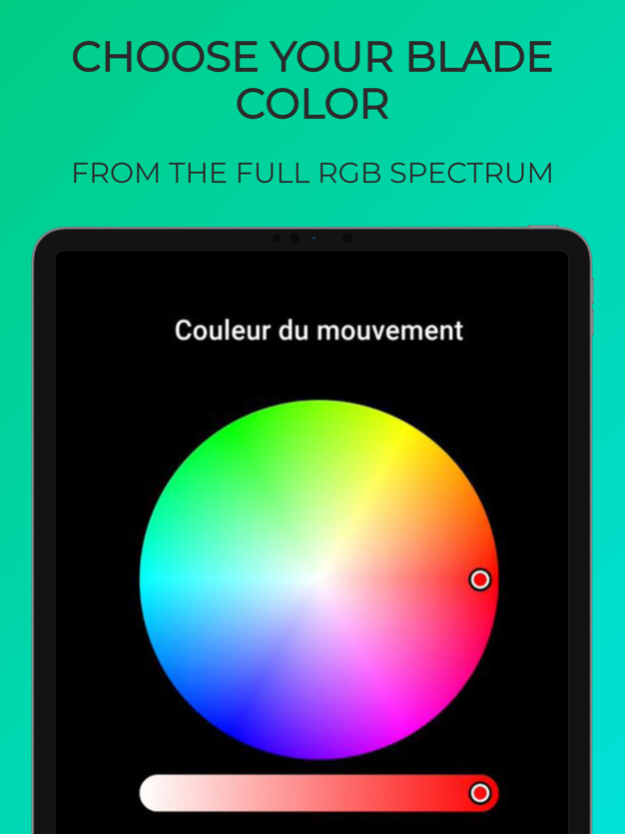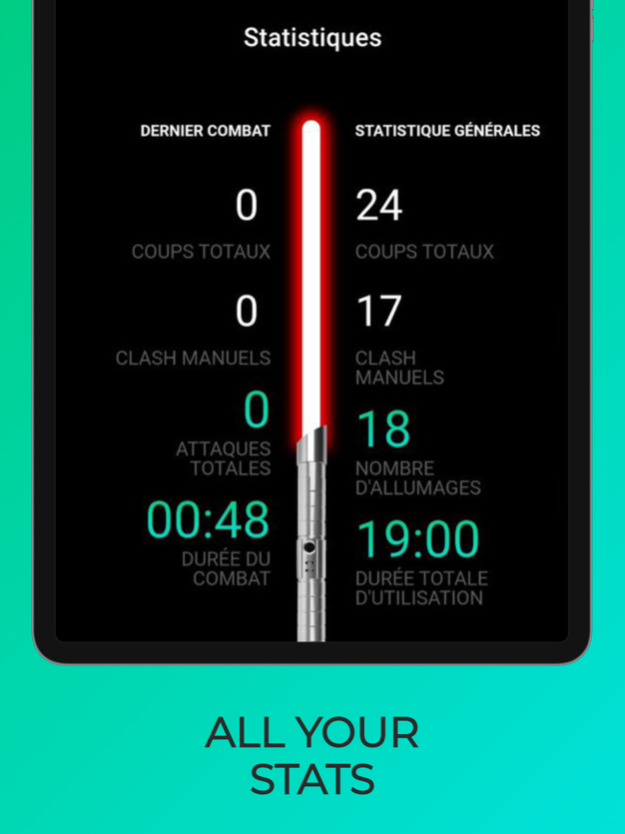SOLAARI 2.3
Continue to app
Free Version
Publisher Description
Take over today, now
Create your profile and let the tutorial guide you through your first steps on the app and discover its key features.
Pair your SOLAARI sabre to the SOLAARI application and access the customisation features. Are you the proud owner of several SOLAARI light sabres? The application allows you to pair as many SOLAARI sabres as you want.
Your sabres, your configurations
Change your sabre’s configuration: sound, volume, colours, light effects...a selection of choices at the tip of your fingers!
Prepare your configurations in advance, based on your requirements and taste, or change real-time the configuration of your connected SOLAARI light sabre, without having to use tools, to disassemble, to programme. Assign a dedicated configuration to each of your SOLAARI sabres, and reconnect with it as soon as you turn your sabre on.
Sound at the heart of the experience (SOLAARI ELITE ONLY)
SOLAARI ELITE light sabres offer outstanding sound reactivity thanks to their built-in speaker phone. But if you want to enjoy the sound of your light sabre on your preferred Bluetooth audio device (aptXTM Low Latency devices are recommended for an optimal sound experience), it is possible thanks to the SOLAARI application and its audio stream feature. Make your demonstrations and sabre handling operations even more impressive, and share the SOLAARI sound with your audience!
Your companion in adventure / combat
With the SOLAARI app, keep an eye on your confrontation or gaming statistics by counting the strikes you deliver with your sabre. Fierce/moderate strikes, fencing...from the first time you turn it on to your last combat, monitor in detail the use of your sabre and your performances!
Warnings:
- The official SOLAARI application is the only application that allows you to control and customise your SOLAARI light sabres
- Configuration customisation features (colours, sounds, etc.) are only available with SOLAARI Elite sabres
- SOLAARI light sabres and the practice lightsabering are not recommended for children under the age of 14.
Feb 23, 2023
Version 2.3
Discover 4 new sound themes for your ELITE sabers!
The SOLAARI experience has been improved on this new version.
About SOLAARI
SOLAARI is a free app for iOS published in the Recreation list of apps, part of Home & Hobby.
The company that develops SOLAARI is GROUPE LDLC. The latest version released by its developer is 2.3.
To install SOLAARI on your iOS device, just click the green Continue To App button above to start the installation process. The app is listed on our website since 2023-02-23 and was downloaded 1 times. We have already checked if the download link is safe, however for your own protection we recommend that you scan the downloaded app with your antivirus. Your antivirus may detect the SOLAARI as malware if the download link is broken.
How to install SOLAARI on your iOS device:
- Click on the Continue To App button on our website. This will redirect you to the App Store.
- Once the SOLAARI is shown in the iTunes listing of your iOS device, you can start its download and installation. Tap on the GET button to the right of the app to start downloading it.
- If you are not logged-in the iOS appstore app, you'll be prompted for your your Apple ID and/or password.
- After SOLAARI is downloaded, you'll see an INSTALL button to the right. Tap on it to start the actual installation of the iOS app.
- Once installation is finished you can tap on the OPEN button to start it. Its icon will also be added to your device home screen.